vnROM Bypass All Latest APK FRP (vnROM.net/Bypass FRP) 2024
Vnrom Frp Unock Your Moblie Screen Lock Free With any Fee.

All vnROM Bypass APK Files
- Open
*#0*# (Enable ADB Samsung)
- Open
*#85# (enable adb Tecno/Infinix)
- Open
Galaxy Store
- Open
Quick Search Box
- Open
Settings
- Open
Set Screen Lock
- Open
QuickShortcut Maker
- Open
KNOXCheck
- Open
ES File Explorer
- Open
Notification Bar
- Open
Find My Phone
- Open
Samsung My Files
- Open
Youtube
- Open
Chrome
- Open
Samsung Browser
- Open
Calculator
- Open
Alliance Shield
- Open
Hidden Settings
- Open
Dial Pad
- Open
Activity Manager
- Open
Qr Scan Activity
- Open
Smart Switch
- Open
ADB
- Open
USB Setting
- Open
S9 Launcher
- Open
Google Maps
- Open
Samsung Touch ID
- Open
Secure Folder
- Open
Google Gmail
- Open
Google Assistant
- Open
Mi File Manager
- Open
EasyShare (Vivo)
- Open
Xshare Mini
- Open
OPPO Phone Clone
- Open
Login Account
- Open
Home Launcher
- Open
Package Disabler Pro
- Files Shortcut on Galaxy Store
- Alliance Shield on Galaxy Store
- Alliance_Shield.apk
- Disable_GoogleService.xml
- Disable_PlayServices.xml
- Disable_MDM_Knox.xml
- Account_Login.apk
- Package_Disabler_Pro.apk
- Package_Disabler_PDC.apk
- Package_Manager.apk
- Disabler_Free.apk
- Disabler_Cloud.apk
- Bar_Settings.apk
- Notification_Bar.apk
- Android_5_GAM.apk
- Android_6_GAM.apk
- Android_7_GAM.apk
- Android_8-9-10_GAM.apk
- FRP_Bypass.apk
- FRP_Android_7.apk
- Technocare.apk
- Addrom_Bypass.apk
- FRP_Bypass_2.0.apk
- Activity_Launcher.apk
- Test_DPC.apk
- Vnrom.apk
- QuickShortcutMaker.apk
- Apex_Launcher.apk
- Nova_Launcher.apk
- Menu_Button.apk
- Setting.apk
- ES_File_Explorer.apk
- File_Commander_Manager.apk
- Smart_Switch_Mobile.apk
- HushSMS.apk
- GeekLockAccount.apk
- Phone_Clone.apk
- Phone-Clone-Huawei.apk
- XShare.apk
If you need to get past the FRP lock on your Android device, there's a useful app called vnROM that can help you do it. The vnROM FRP Bypass 2024 is an easy way to unlock your Android device without needing any special skills. You can download the vnROM Net Bypass to quickly get back into your device through a secure method.
This tool helps bypass the Factory Reset Protection (FRP) lock on different Android devices. FRP locks your device if you forget your password or reset it. The vnROM app makes it simple to bypass this lock. You can use Gsmneo Frp for Frp Unlock, Because Gsmneo Frp Working same as vnROM.
The vnROM Frp Bypass works on many Android phones and tablets. It's free to use and has no ads. You don't need to register to use it. Just follow the simple steps to install the app and bypass the FRP lock so you can use your device again. For more details about a similar tool, check our section on AddROM.
What is FRP Lock And Why To Bypass It?
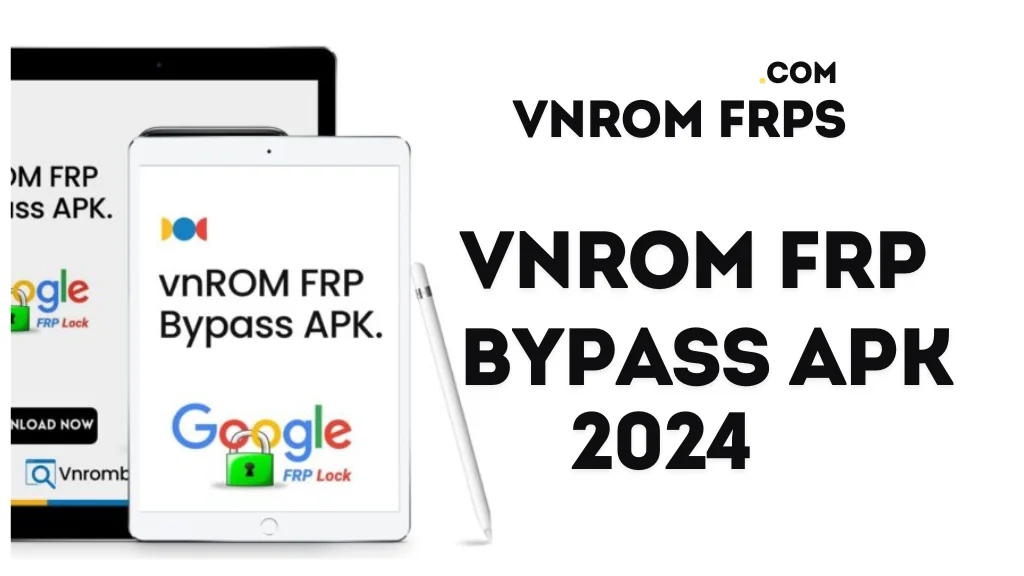
FRP (Factory Reset Protection) is a security feature on Android devices that helps protect your data. If someone tries to reset your lost or stolen device, they need to enter the Google account details that were used before. This stops others from accessing your device.
There are various ways to bypass FRP, one of the methods is to use special software like the vnROM bypass. This allows you to regain access to your device without needing the Google account details.
All About vnROM FRP Bypass 2024
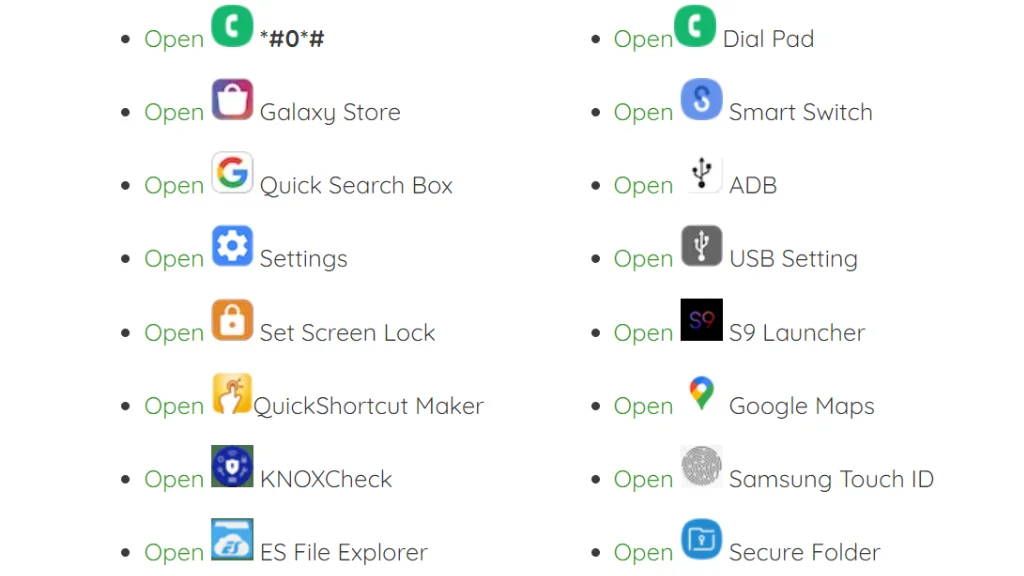
vnROM Net Bypass is a helpful tool for Android users to bypass FRP (Factory Reset Protection) locks. FRP locks are designed to protect your data, but sometimes you may need to bypass them. vnROM Net Bypass makes this process easy, without requiring technical skills. You can unlock your phone without a password easily using VnROM, without any fees or charges.
By downloading the vnROM Net Bypass APK, you can quickly regain access to your Android device. It uses a secure and reliable method to unlock the FRP on different devices, making it a valuable tool for smartphone and tablet users.
Essential Features of vnROM FRP
Look at the helpful essential features vnROM offers you.

Remove FRP Lock on Android
vnROM APK helps you get into your Android phone or tablet if you've forgotten the password or had to reset it. However, there is a security feature called Factory Reset Protection (FRP) which stops people from accessing your device after a reset. But this tool can bypass that, so you can use your device again even after a reset.
Easy for user
The vnROM Bypass App is easy to use and doesn't need you to be an expert. Just follow the given instructions to unlock the FRP quickly and easily.
Supports Different Android Models
The vnROM app works on many Android devices, even ones that have Android 5.0 or the latest versions.
Free for user
The vnROM frp is free to download and use.
Ad-Free
There are no ads in vnROM Bypass.
Access Without Registration
Now, you can use frp vnROM without any access.
What You Need to Use vnROM BYPASS
| App Name | vnROM |
| Storage | 28.47MB |
| Paid | Free |
| Developer | vnROM |
| Device Compatibility | Android 5.0+ |
Easy Steps to Install And Use vnROM Net Bypass
Installing vnROM Samsung on your device would be easy if you follow these steps:
- Step 1: First, Download the vnROM Bypass app from the https://vnromfrps.net/ website.
- Step 2: Next, Allow installing apps from unknown sources in your phone settings.
- Step 3: Install the downloaded app. Then, open the vnROM Bypass app.
- Step 5: Follow the on-screen instructions.
- Step 6: Complete the steps to bypass the reset protection.
- Step 7: You can then use your Android device without needing your Google account.
Understanding and Solving Common Problems
By understanding the common problem you come across, vnROM may become easy to download and use and you can troubleshoot all the problems without expert help.
vnROM Net Bypass App Installation Problems
First, allow your device to install apps from unknown sources in your settings. Make sure that you've downloaded the right version of the app for your device. If you're still having trouble, check that your device is compatible with the app. Some apps only work on certain phones and tablets. Also, make sure your phone or tablet software is up-to-date because some apps need the latest version to work properly.
vnROM FRP Bypass App Stability Problems
If you're having trouble, first go to your device settings and clear the cache and data for the app. Then uninstall the app. After that, install the latest version of the VNROM Bypass app. Using the newest version of the app can help avoid any issues from older versions.
Fixing Boot Loop Issue After FRP Lock Bypass
If you need to completely reset your device, use the recovery mode. Check your phone or tablet's manual or look online for the specific steps to do this for your model.
Other Apps Similar to vnROM Net Bypass
Here are some apps similar to vnROM Net Bypass that can help bypass FRP locks on Android devices:
FRP Bypass APK:
FRP Bypass APK help you get into your Android phone if you can't access it after resetting it.
Pangu FRP Bypass:
Pangu is a tool that unlocks the security lock on Android phones after a reset.
Technocare Tricks FRP Bypass Tool:
Technocare Apk gets around the security lock on different Android phones.
HushSMS FRP Bypass:
HushSMS lets you bypass the security lock by sending special text messages to your phone.
Quick Shortcut Maker:
It makes shortcuts to hidden phone features, sometimes used to bypass the security lock.
D&G Password Unlocker:
This tool helps unlock passwords on Android phones, including the one used for the security lock.
GSM Flasher ADB Bypass FRP Tool:
It uses a special Android tool to get around the security lock on your phone.
These apps offer similar features and can serve as a choice to vnROM Net Bypass for bypassing FRP locks on your devices.
Final Words
The vnROM app helps Android users who are having trouble with the Factory Reset Protection (FRP) lock. It works on many different Android phones and tablets and provides a free and easy way to get around the FRP lock without needing your Google Account details or technical skills.
The app has a simple interface and clear instructions, making it easy to use. To use the app safely, make sure to download the APK file from our website, and follow the setup instructions carefully. There are also alternative options available if the app doesn't work on your specific device.
FAQs
Is vnROM Secure for a user?
Yes, it is safe to use the vnROM FRP bypass, but there is a risk of getting viruses. To stay safe, get the vnROM from a trusted source and scan the file for viruses before installing it.
Is VNROM Net available for Free?
Yes, there is a free version available. However, the free version has some limitations, like not being able to bypass the FRP lock on certain devices.
 USB Setting
USB Setting