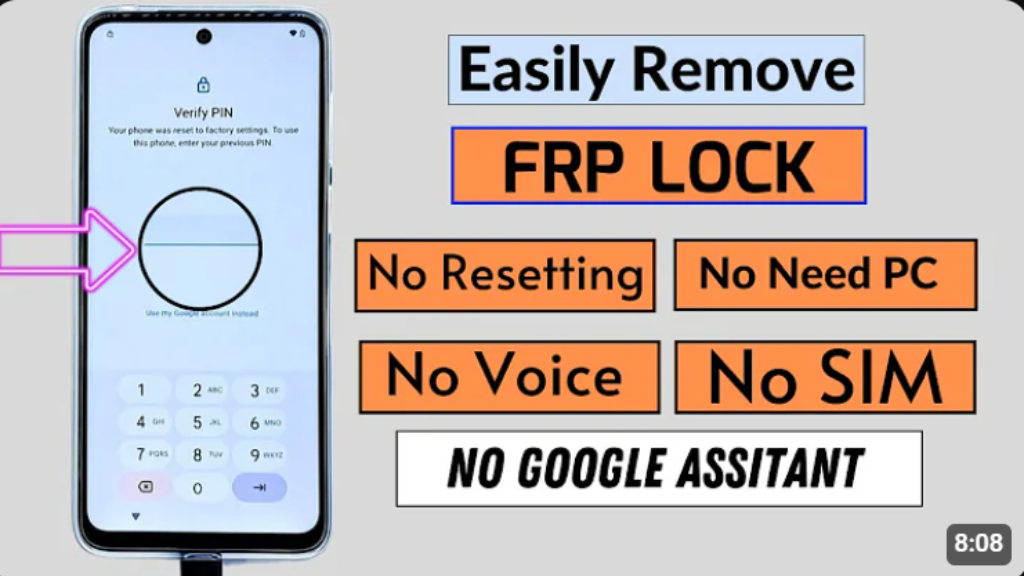ADDROM BYPASS FRP UNLOCK (LATEST 2024)
ADDROM Unlock Your Moblie Screen Lock Free Without any Fee.

AddRom is a popular tool that helps users unlock Factory Reset Protection (FRP) locks on their devices. It makes it easy to bypass Google account locks without needing a computer. It works with Android versions 5.0 and higher and has a user-friendly design suitable for everyone. With AddRom, you can quickly access essential apps and settings for free.
However, it also helps users understand how their battery and memory are being used, allowing them to improve their device's performance. The app gets regular updates to work well with the latest Android versions, ensuring a smooth experience.
AddRom users can manage their devices better, making it an essential tool for anyone looking to optimize their Android experience. It is free to use and easy for users to bypass the FRP lock.
All ADDROM BYPASS GOOGLE ACCOUNT 2024
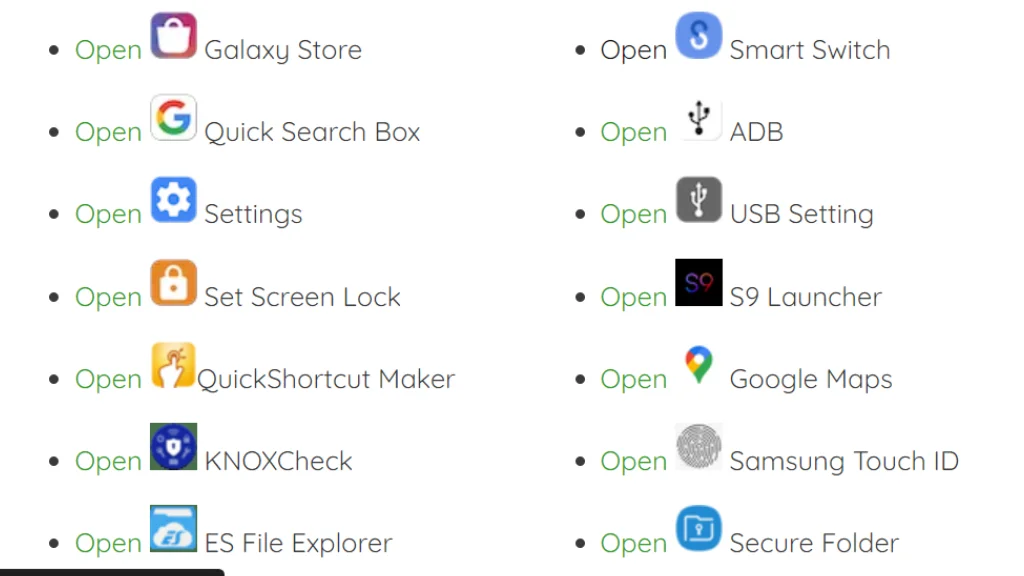
- Open Galaxy Store
- Open Google Quick Search Box
- Open Setting
- Open Qr Scan Activity
- Open Activity Manager
- Open Screen Smartlock
- Open Samsung My Files
- Open Youtube
- Open Chrome
- Open Samsung Internet
- Open Calculator
- Open Alliance Shield
- Open Android Hidden Settings
- Open Login Account
- Open Home Launcher
- Open *#0*# (Enable adb Tecno/Infinix)
- Open ADB
- Open USB Setting
- Open *#0*#
- Open Google Maps
- Open Google Assistant
- Open Gmail
- Open S9 Launcher
- Open Samsung Touch ID
- Open Samsung Secure Folder
- Open Smart Switch App
- Open Samsung Dialer Call
- Open Mi File Manager
- Open Xiaomi ShareMe
- Open Vivo EasyShare
- Open OPPO Phone Clone
- Open Xshare Mini
- Alliance Shield on Galaxy Store
- Files Shortcut on Galaxy Store
- Activity_Launcher.apk || Backup
- Alliance_Shield.apk || Backup File
- Notification_Bar.apk || Backup File
- Package_Manager.apk || Backup File
- Package_Disabler_Pro.apk || Backup File
- Package_Disabler_PDC.apk || Backup File
- Disable_systemUI.xml || Backup File
- Disable_GoogleService.xml || Backup File
- Disable_MDM_Knox.xml || Backup File
- Disable_PlayServices.xml || Backup File
- Power_Shade_Pro.apk || Backup File
- Android_5_GAM.apk || Backup File
- Android_6_GAM.apk || Backup File
- Android_8-9-10_GAM.apk || Backup File
- Google_Setting.apk || Backup File
- FRP_Bypass.apk || Backup File
- FRP_Android_7.apk || Backup File
- FRP_addROM.apk || Backup File
- Test_DPC.apk || Backup File
- QuickShortcutMaker.apk || Backup File
- Apex_Launcher.apk || Backup File
- Nova_Launcher.apk || Backup File
- Menu_Button.apk || Backup File
- ES_File_Explorer.apk || Backup File
- Setting.apk || Backup File
- HushSMS.apk || Backup File
- Phone_Clone.apk || Backup File
- File_Commander_Manager.apk || Backup File
- Smart_Switch_Mobile.apk || Backup File
What is AddRom?

AddRom especially designed to bypass factory reset protection or FRP locks in Android phones. You can easily unlock Google accounts without needing your PC or laptop. These Shortcuts and files help you easily bypass these locks without paying a dime.
If you are fed up with non-functional or poor FRP APKs, this is the right tool developed by professional developers to facilitate users save your precious data without losing any information. you can use vnRom for Moblie frp unlock.
Let’s dig deeper to find out how Addrom Bypass is used and what are its features you can get benefit from. So here you go.
Why AddRom Bypass is used?
As the social media accounts are increasing day by day, many users keep different accounts for various purposes. Keeping these accounts logged in or remembering the credentials of all is quite impossible. Your daily life responsibilities may be the cause of forgetting your passwords and then it goes on factory reset protection.
AddRom Tools are FRP bypass APK files, that when downloaded help you use the app you need directly in your Android phone. You can bypass the FRP lock using these APK files.
System Requirements For AddRom
| Content | Details |
| Name | AddROM |
| Genre | Tool |
| Publisher | AddROM |
| Paid or Free | Free |
| Device compatibility | Android 5.0+ |
Essential Features Of AddRom Bypass

Here are some essential features of the AddRom Bypass Apk that make this software easier to use.
Easy to Use
Addrom Bypass has a user-friendly design, making it easy for everyone to use, no matter their experience level.
Works on Many Devices
Addrom works with Android versions 5.1.1 and up. However, it might not work on every device or version.
No Cost
Addrom is free to use, so users can bypass FRP without paying anything.
Easy Shortcuts
The tool gives quick access to built-in apps and Android settings, making the FRP bypass easier.
Bypass FRP Lock
With Addrom, you can easily unlock the FRP lock on many Android devices by using the tools and apps provided.
Regular Updates
Addrom is updated often to work with the latest Android versions, helping you avoid problems.
Simple Guide How To Download AddRom Bypass 2024
Installing AddRom Bypass APK on your device will be easier if you follow these steps:
- Step 1: First, go to our vnromfrps.net site to download AddRom FRP Bypass.
- Step 2: Click the download button for the APK and confirm to start downloading.
- Step 3: Allow unknown sources in Settings. Go to Security and turn on Unknown Sources.
- Step 4: Open your file manager, find the APK, and tap it to install. Follow the instructions.
- Step 5: Launch the AddROM Bypass app and follow the instructions to bypass the FRP on your device without needing your Google account
How to Use AddRom Bypass
After downloading the file by following the above-given steps, simply follow these guidelines to use it effortlessly;
- Download the Driver and ADB_Bypass tools to your computer.
- Make sure your device is connected to Wi-Fi.
- Turn on TalkBack by pressing the Home button 3 times.
- Draw an L shape on the screen to open TalkBack settings.
- Go to “Help & feedback,” search for “voice,” and click the first result.
- Play a YouTube video, then pause it.
- Tap Share, 3 dots, Privacy policy, Internet browser.
- Go to vnromfrps.net and download the FRP_Android_7.apk file.
- Install the APK on your device.
- Open the FRP Bypass app and copy the code shown.
- Tap the yellow button, paste the code into the Calculator app, and press =.
- Enter *#0808# in the Calculator, select DM + ACM + ADB, and restart your device.
- Connect your device to your computer.
- Run the Bypass ADB tool on your computer to complete the process.
Advantages and Disadvantages Of Addrom Bypass
Pros
Cons
Conclusion
AddRom APK is a tool made to help you get past Factory Reset Protection (FRP) on Android devices. This means you can unlock Google accounts without using a computer. It’s designed to be user-friendly and helps prevent data loss while making the bypass process easier.
AddRom works with Android 5.0 and newer versions and is completely free to use. The app offers quick access to important features and gets regular updates to stay compatible. However, users should be aware that there might be some stability issues and limited support for the latest Android versions.
FAQs
Is it secure to use the Addrom Bypass?
The Addrom FRP Bypass is made to be safe, so you can use it on your device without worrying about security.
Can Addrom bypass the FRP lock without an internet connection?
Addrom needs a stable internet connection to unlock the FRP lock. Make sure your device is connected to the internet before you start, so you don’t run into any issues.
How does a bypass work?
The FRP Bypass is a helpful tool for getting around Google’s factory reset protection. If you forget your Google account username or password, this tool can help you get back in.