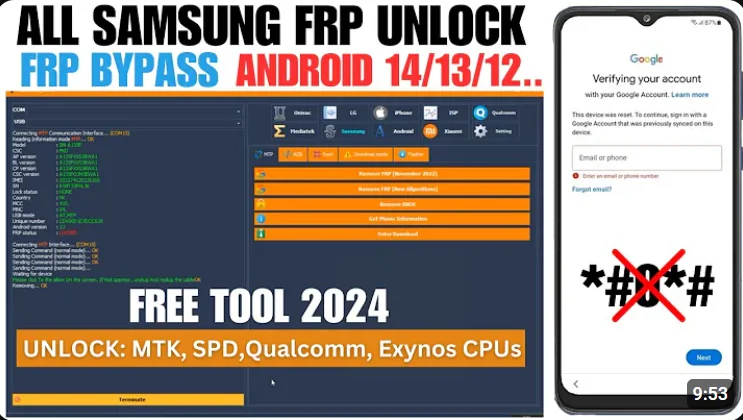Easy Flashing FRP Bypass 8.0 APK
Easy Flashing Unlock Your Moblie Screen Lock Free Without any Fee.

The Easy Flashing FRP Bypass 8.0 APK is a handy tool for Android users who need to bypass factory reset protection (FRP). If you've forgotten your Google account details and can't get into your device, this app can help you regain access easily without any problems.
With this app, you can easily set up a new Google account without any problem. It's compatible with Android 5.0 (Lollipop) and newer versions. The app is free to download and user-friendly, requiring no technical skills. It allows for quick account bypass and keeps your data safe.
Additionally, the app is free from malware, ensuring your device remains secure. To use it, just download the APK, follow the installation steps, and start the bypass process. This tool is especially useful after a factory reset or when setting up a new device, letting you access your phone without needing to remember or reset passwords.
What Is FRP
Factory Reset Protection (FRP) is a security feature on Android devices that stops unauthorized access after a factory reset. When FRP is on, you must enter the Google account details that were used on the device before you can set it up again. This helps keep your device and data safe from unauthorized users.
However, the Easy Flashing APK FRP Bypass lets you get past the FRP lock if you can’t remember your Google account details. This app makes it easy to bypass the lock in just a few minutes, and you don’t need any advanced technical skills to use it.
Overview Of Easy Flashing FRP Bypass 8.0 APK 2024
The Easy Flashing FRP Bypass APK is a tool that helps you get past factory reset protection (FRP) on Android devices. If you’ve forgotten your Google account login details and can’t access your account, this tool offers a solution. It makes the unlocking process easy, helping you regain access to your account. Easy Flashing APK and Technocare APK is best free apk to Unlock Google FRP Lock.
This APK is perfect for users who have lost their login information and want a simple way to recover it. You shouldn’t have any problems using the app.
System Requirements Of Easy Flashing FRP Bypass 8.0 APK
| Content | Detail |
| App Name | Easy Flashing FRP Bypass 8.0 APK |
| Publisher | FRP Bypass Dev |
| Storage | 9 MB |
| Device Compatibility | Android 5.1+ |
| MOD | No MOD |
| Type | Tools |
Unique Features Of Easy Flashing FRP Bypass 8.0 APK
Here are some unique features of the Easy Flashing FRP app that make this software easier to use.
Unlocking Options
This app lets users quickly skip entering their Google account details, usually in just a few minutes, making things easier.
Data Safety
It protects your private information, keeps it safe, and does not leak during the reset.
Android Support
The app works with Android 5.0 (Lollipop) and newer versions so that it can be used on many devices.
Free Download and Simple to Use
The Easy Flashing Bypass 8.0 APK can be downloaded for free. It's easy to use, so you don’t need any special technical skills to operate it.
Simple Design
The app has a simple and easy-to-understand design, making it easy to use.
Power-Saving
The app uses very little power while bypassing FRP, so it won’t use up your device's battery much.
Simple Steps To Download Easy Flashing Bypass 8.0 APK
To install the easy flashing FRP bypass APK on your device, follow the instructions provided on the site to complete the installation.
- Step 1: Click the download link to get the Easy Flashing Bypass 8.0 APK.
- Step 2: Open your File Manager and go to the Downloads folder.
- Step 3: Find the Easy Flashing Bypass 8.0 APK file and tap on it.
- Step 4: If you see a message about Unknown Sources, go to your phone’s settings, then Security, and turn on Unknown Sources.
- Step 5: Tap Install to start the installation.
What Makes Easy Flashing FRP Bypass Special?
Look at the helpful features that Easy Flashing FRP Bypass offers you.
Easy Recovery After a Factory Reset
Easy Flashing FRP Bypass 8.0 APK is very helpful after you do a factory reset on your device. A factory reset can fix software issues or give you a fresh start, but it might also lock you out if you don't have the right login details. This APK helps you get back into your device after the reset.
Easy Switch to a New Device
Getting a new Android device should be fun but if you forget your Google Account details or run into FRP problems during setup, it can be frustrating. This app makes things easier by letting you skip Google Account Verification, so you can use your new device without any problem.
Access Your Device Without a Password
Managing passwords can be difficult, and it’s easy to forget your Gmail ID and passwords, especially if you have many accounts. This app offers a simple solution by letting you skip the need for Google Account details, so you can quickly get back into your device without the worry of remembering or resetting passwords.
Personal Guide for Successful FRP Bypass
Check Your Android Version
Before you start, check the Android version on your device. This will help you pick the right method and tools for your version.
Read and Follow Instructions Carefully
Follow each step in the given sequence. Skipping or misreading any instructions can lead to problems, so be patient and careful.
Keep Your Data Safe
Easy Flashing FRP Bypass 8.0 APK is meant to protect your data, unexpected issues can happen. It's smart to make a backup to avoid losing important information during the process.
Keep Your Battery Full
Make sure your device has enough battery before starting the bypass process. A low battery can cause problems. It’s best to have at least a 50% charge to ensure everything goes smoothly.
Final Words
The Easy Flashing FRP Bypass 8.0 APK is an easy and effective way to get past Google account verification. It helps you access your device without needing to remember your Google login details, which is great if you've forgotten them. The app keeps your personal information safe and works with Android 5.0 (Lollipop) and newer versions so that it can be used on many devices. It’s especially useful after a factory reset or when setting up a new device, letting you quickly bypass account verification.
FAQs
Can Flashing Your Phone Remove FRP?
Yes, flashing can remove FRP.
Is Data Lost When You Bypass FRP?
No, data cannot be recovered after bypassing FRP on a phone using the software.
Can You Bypass FRP for Free?
There are several free tools that make it easy to bypass FRP and unlock your phone. Some popular choices are GSM Flasher Tool, Pangu FRP Bypass, and D & G Password Unlocker. These tools are user-friendly and help simplify the unlocking process.