FRP Bypass APK Latest Version for 2024
FRP Bypass APK Your Moblie Screen Lock Free Without any Fee.

Are you having trouble with FRP (Factory Reset Protection) on your Android device? This is a security feature from Google that stops others from using your device after a factory reset if they don’t have the right login info. The FRP Bypass APK is an easy and free app that lets you remove FRP safely. It works with all Android models, is simple to use, and you can download it for free.
However, figuring out how to bypass FRP can be tough. The steps might seem complicated, and many users find it hard to follow detailed guides. In this guide, we’ll make it easier to use the FRP Bypass APK by explaining its main features and giving simple, step-by-step instructions. Whether you want to reset the FRP lock of your mobile phone yourself or just want to understand the process better, this guide is here to help. You can read more detail about Easy Flashing FRP Bypass.
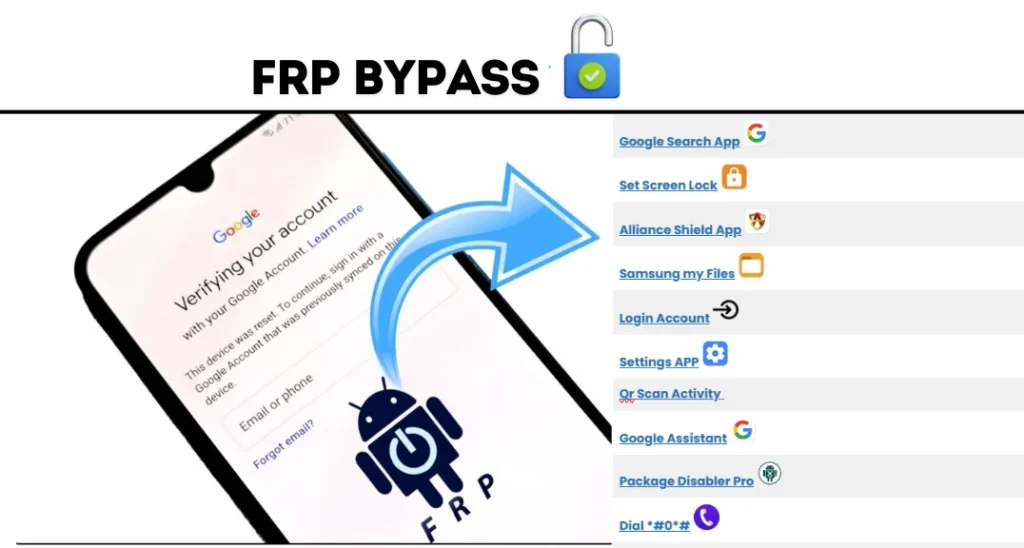
Bypassing Google Account 2024 with FRP Bypass APK
You can easily bypass FRP on any mobile device using the tools and APKs available here. With these tools provided, the FRP bypass process becomes simple and fast.
What Is FRP And How to Remove it?
Factory Reset Protection (FRP) is a security feature from Google that keeps your Android device safe. It stops others from using your device after a factory reset if they don’t have the right login information. If you forget your password and need to reset your device, you might face FRP. Many people pay professionals to remove it, but there’s a free way to bypass FRP at home without any cost.
Key Features Of FRP Bypass
Here are some helpful features of the FRP bypass app that offer users a better experience. FRP Bypass APK Same Features Available in Addrom.
Completely Safe
The FRP Bypass app is very popular, and some people worry about viruses. But this app is safe and won’t harm your device.
Supports All Android Models
The FRP Bypass App works with all Android devices, so you can use it on any model.
Free FRP Removal
You can download the FRP Bypass App for free from this site and use it to remove FRP without any cost. you enjoy it free.
Universal Compatibility
FRP Bypass Files work on All Android brand. It can remove FRP from all devices.
Direct Short Link
A direct link is often used to bypass FRP, and it’s free. Just click the link to access the app easily. Many apps here have direct links.
Easy To use for any User
Many apps that remove FRP can be hard to use. But this is simple and easy to remove FRP.
Simple Steps To Download FRP Bypass apk
Downloading the FRP bypass app on your device will be easier if you follow these steps.
- Step 1: Download the FRP Bypass APK from our site.
- Step 2: Move the file to your Android device using a USB cable or Bluetooth.
- Step 3: Open your device's security settings and allow installations from unknown sources.
- Step 4: Use a file manager to find and install the APK on your device.
How To Use The FRP Bypass APK?
- Download the latest FRP Bypass APK on your phone.
- Open your File Manager app.
- Find and tap the APK file to install it.
- Open your web browser.
- Search for one of this links: https://vnromfrps.net/frp-bypass/
- Go to the FRP Apps section.
- Tap "Open Settings App," then tap Open.
- This will take you to your device's Settings app.
- Scroll down and select System Settings.
- Tap Backup & Reset, then Reset Phone.
- Choose Reset System Settings Only and confirm.
- Select Erase All Data, confirm, and continue.
- Wait 3-4 minutes for your device to restart and finish resetting.
- Set up your device as new.
Now, the FRP verification is bypassed.
Advantages and Disadvantages Of FRP Bypass APK
Pros
Cons
Final Words
The FRP Bypass APK offers an easy and free way to get around Factory Reset Protection on Android devices. It's user-friendly and works with many Android models, so you can avoid paying for professional help. While it is usually safe and effective, be aware that it may lower your device's security or void your warranty. This process will help you simply and quickly regain access to your device.