FRPFile/Bypass Free Frp Bypass Google Account 2024
FRPFile/Bypass Your Moblie Screen Lock Free Without any Fee.

FRP (Factory Reset Protection) issues are common in Android devices, especially Samsung ones. Luckily, fixing this is simple. Here, we explain how to remove FRP from any Android device by using files. FRP is a security feature that uses the original email ID to unlock your device after a reset. However, if you forget your email credentials, it can be a problem and might require a visit to a mobile repair center.
You can bypass the lock at home for free using the FRP Files and software provided on this https://vnromfrps.net/ website. These tools allow you to remove the lock easily.
Many repair centers use these methods because they handle many devices. There are also various computer software options for bypassing FRP, but these often require purchasing an expensive software box. So, this guide shows you how to easily bypass FRP without spending a lot of money.
Bypassing Google Account 2024 with FRPFile/Bypass
Aside from Google Account bypass, you can bypass other apps like S9 Launcher or Dial *#0*#. Here are the FRP Bypass Files links. These are the Shortcuts that let you open apps like Phone Settings, Samsung Galaxy Store, and Google Search easily. Just tap on any app, and it will take you there directly, helping you bypass FRP on all versions and brands of Android:
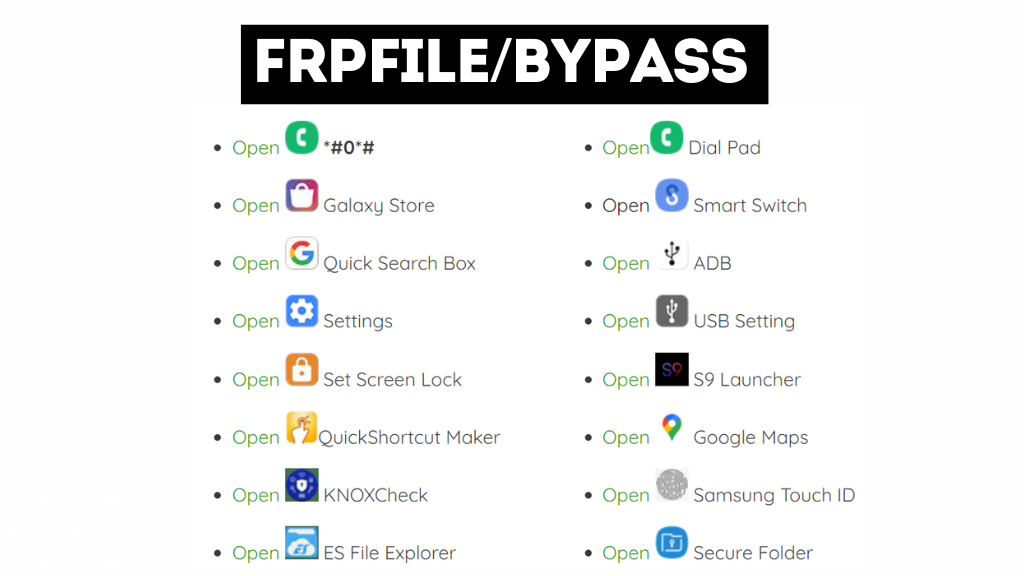
Open Alliance Shield at Galaxy Store
Download all necessary FRP Bypass APKs:
Alliance Shield on Galaxy Store
Files Shortcut on Galaxy Store
Activity_Launcher.apk // Backup
Package_Disabler_Pro.apk // Backup
Package_Disabler_PDC.apk // Backup
Disable_systemUI.xml // Backup
Disable_GoogleService.xml // Backup
Disable_MDM_Knox.xml // Backup
Disable_PlayServices.xml // Backup
Android_8-9-10_GAM.apk // Backup
Notification_Bar.apk // Backup
QuickShortcutMaker.apk // Backup
ES_File_Explorer.apk // Backup
File_Commander_Manager.apk // Backup
Smart_Switch_Mobile.apk // Backup
These tools and APKs are available on our website, making the process simple.
What is FRP Bypass and How FRPFile/Bypass are Helpful ?
When a Google account is locked after restoring a device, you must log in with your old email and password. This is known as FRP (Factory Reset Protection) Lock. You can remove this lock in two ways: by logging in with your old email and password, or by using software and apps for FRP Bypass.
FRP Bypass is often easy and free. If you forget and reset your device password, you may face the FRP issue. Many people pay shopkeepers to remove the lock, but you can do it at home for free. You can unlock any Android device without spending money by getting the FRP Files.
Key Feature Of Frpfile/Bypass
Here, we will discuss some key features of FRP Bypass Files:
Completely Safe
FRP Bypass is a trusted app. It’s safe to use and won’t harm your device.
Free FRP Removal
You can download FRP Bypass Files for free from this site, allowing you to remove FRP at no cost. The same Feature available in GSMNeo Frp. if you are interest in GSMNeo Frp, you can you for Frp Removal All Android Versions.
Direct Access Links
You can use direct links to bypass FRP for free. These links take you straight to the app you need.
Universal Compatibility
FRP Bypass Files work on any Android device, no matter the brand. It can remove FRP from all devices.
User-Friendly
Unlike many apps that claim to remove FRP but are complicated, our FRP Bypass Files are easy to use.
How to Bypass FRP with FRPFile/Bypass
Download FRPFile Bypass: Get the FRPFile Bypass APK from a trusted source.
Install the APK
Go to your Downloads folder, tap on the FRPFile Bypass APK, then select "Next," "Install," and "Done."
Explore Bypass Methods
Check "All Android FRP Bypass Unlock" for various bypass techniques.
Install Required APKs
- Download and install the FRPFile APK.
- Open the Login FRPFile Bypass APK.
Bypass Google Account
- Use Google Account Manager and FRP Bypass APK.
- Tap the three dots in the top-right corner and choose "Browser Sign In."
- Sign in with any Google account.
Restart and Set Up
Restart your Android device and finish the setup.
Confirmation
When you see "Account Added," the FRP or Google account has been successfully bypassed.
Final Words
This site offers solutions for the FRP (Factory Reset Protection) issue on your mobile phone. After a factory reset, you'll need to log in with your Google account to use your phone again. If you've forgotten your Google account details, we can help. We provide a list of apps that can help you bypass the FRP lock. You can also find links to access settings, YouTube, email, and other apps directly from your phone's browser.