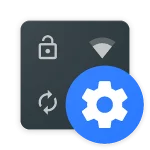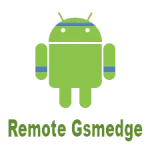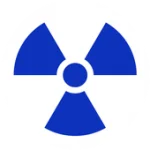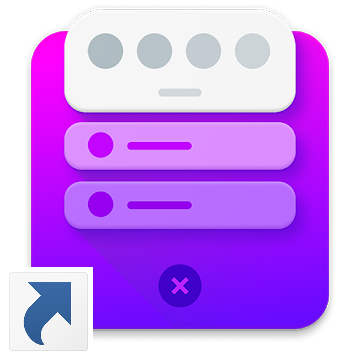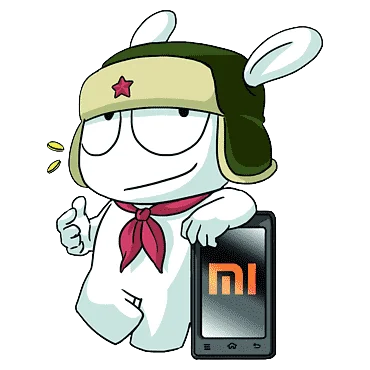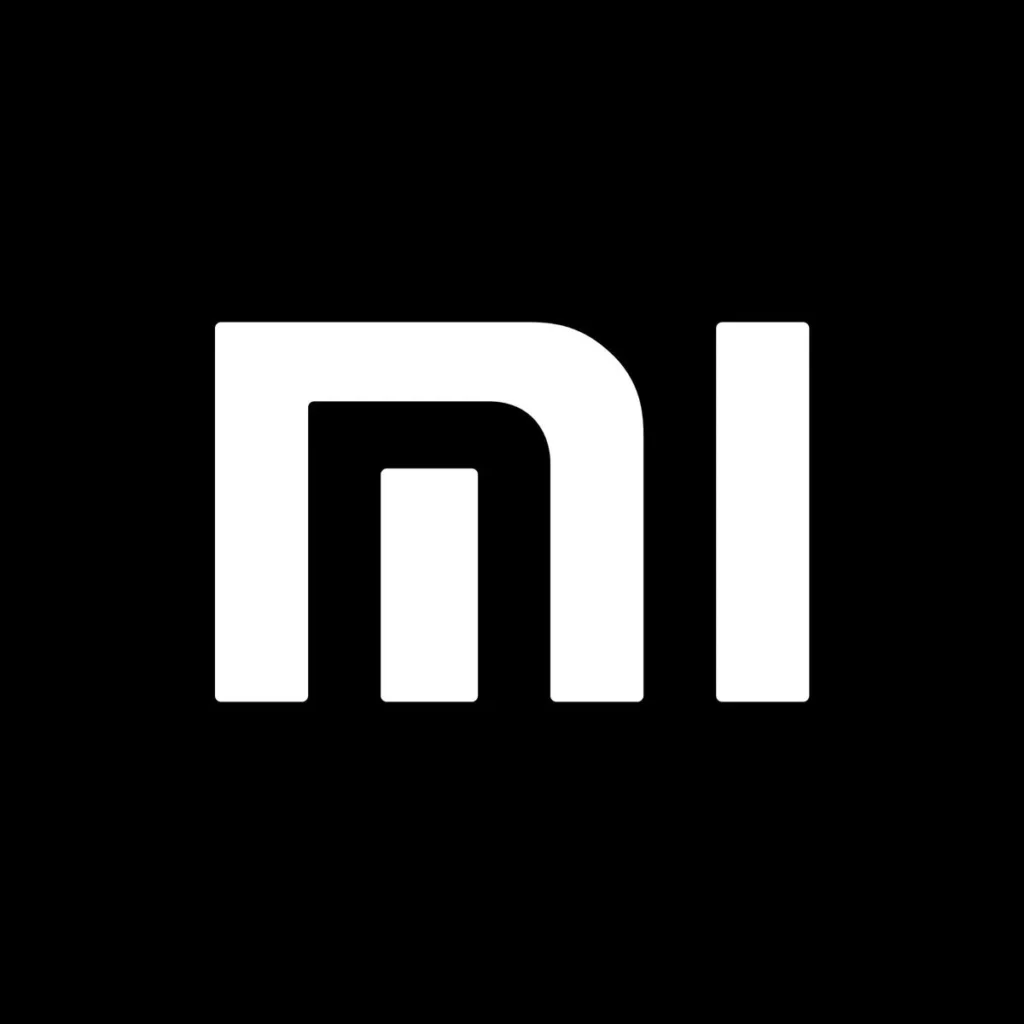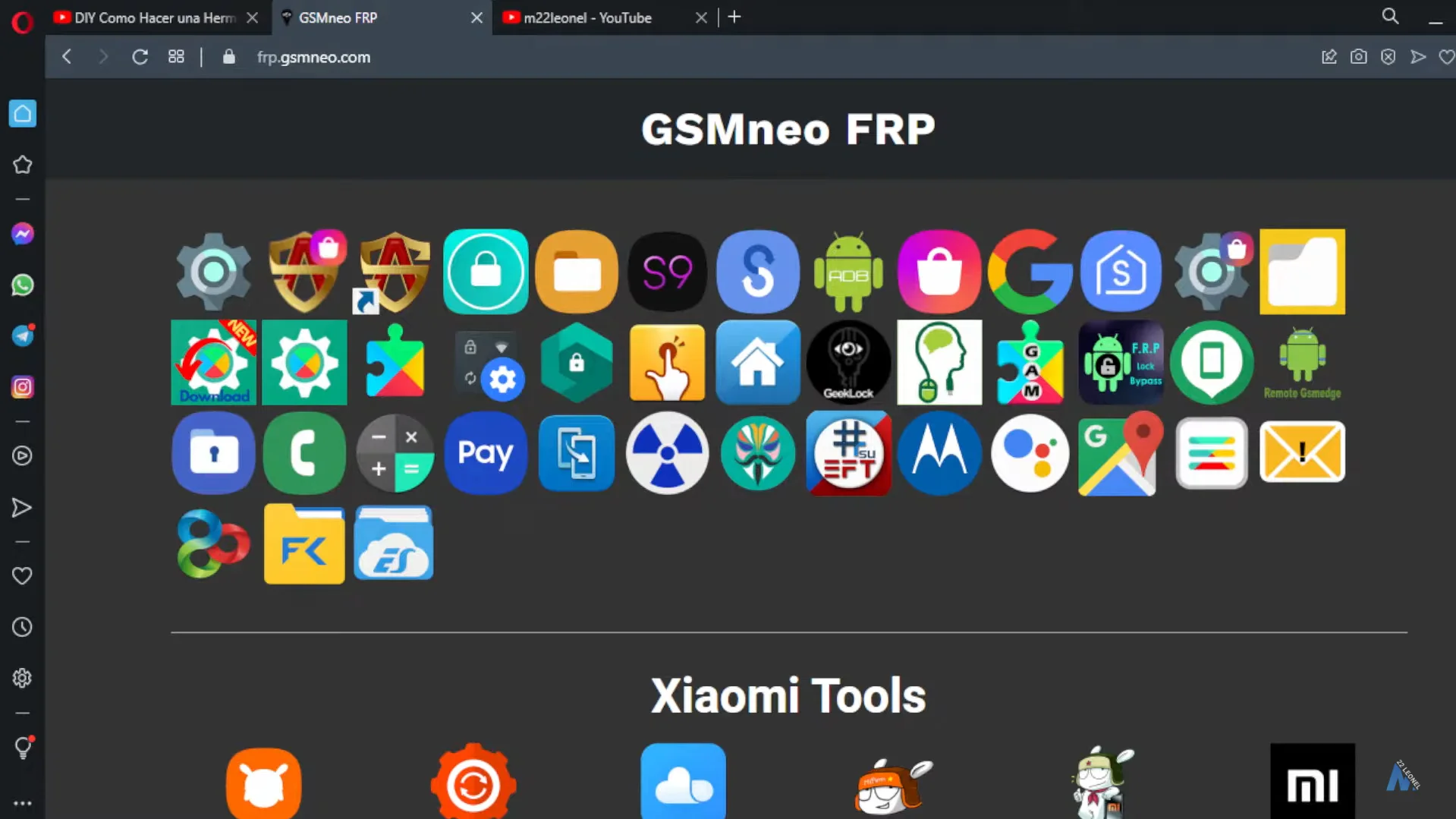GSMNEO FRP Tools Bypass FRP Lock 2024
Gsmneo Frp Unock Your Moblie Screen Lock Free Without any Fee.

GSMNeo FRP APK is a tool that helps Android users unlock their devices after a factory reset. This security feature, known as Factory Reset Protection (FRP), can lock your phone if you forget your Google password or buy a used phone.
While the app is mainly designed for technicians, anyone can use it by following simple instructions. To use GSMNeo FRP APK, you need a stable internet connection and a compatible Android device. The app provides easy steps to unlock your phone, allowing you to use it normally again.
However, it is free and works with many popular brands, including Oppo, Huawei, and Samsung. It offers a straightforward and secure way to unlock your device without needing extra software. If you're facing FRP issues, this tool can help you regain access to your phone quickly and easily.
All GSMNEO FRP SHORTCUTS & Files Useful
GSMNEO FRP Launcher
Samsung Tools
Xiaomi Tools
Most Useful Tools
GSMNEO FRP Shortcuts
- open Galaxy Store
- open Google Quick SearchBox
- open Setting
- open Screen Smartlock
- open Samsung My Files
- open youtube
- open chrome
- open Alliance Shield
- open Android Hidden Settings
- open Login Account
- open home launcher
- open ADB
- open USB Setting
- open *#0*#
- open Google Maps
- open Google Assistant
- open gmail
- open S9 Launcher
- open Samsung Touch ID
- open Samsung Secure Folder
- open smart switch app
- open Samsung Dialer Call
- open My File Manager
Download GSM NEO File
What is Google FRP Lock?
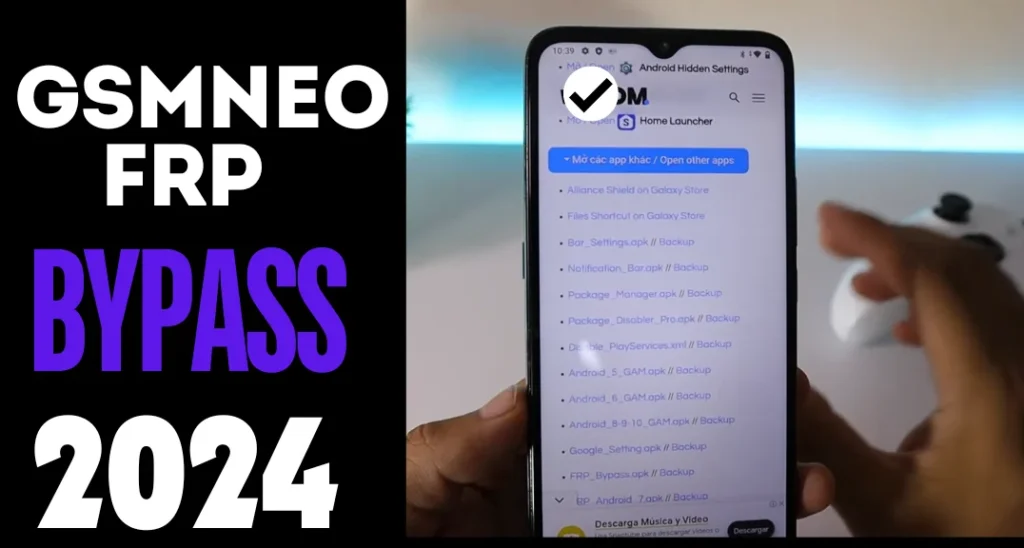
Factory Reset Protection (FRP) is a security feature of Google that helps you protect your Android devices from unauthorized access after a factory reset. When you buy a new Android device, you register your account on Google, and this feature is automatically set. In case, you forget your password or your phone is locked, you need to recover your phone’s access.
If you perform a factory reset outside of the trusted settings, the FRP lock will activate, and you'll need the original Google account credentials to regain access.
After you reset your phone, FRP requires you to log in with the Google account that was used on the device. This stops others from accessing your device.
If you forget your Google account details, you might have trouble getting back into your phone. In such cases, software like GSMNeo FRP can help you manage or bypass the FRP lock, allowing you to regain access if you forget your login information.
Overview Of GSMNEO FRP Tool 2024
GSMNeo FRP APK is an app that helps users bypass factory reset protection (FRP) on Android devices. FRP is a security feature that activates after a device is reset, asking you to log in with the Google If you forget your Google password or buy a used device with FRP on, this app can help unlock the device and make it usable again.
System Requirements Of GSMNEO FRP Tool
| Content | Details |
| App Name | Gsmneo FRP |
| Device Compatibility | Android 5.0+ |
| Version | 1.0 |
| Type | Tools |
| Publisher | Greek Lock |
| Paid or Free | Free |
| Storage | 3.67 |
Key Features Of the GSMNEO FRP 2024
Look at the helpful key features that Gsmneo provides you.
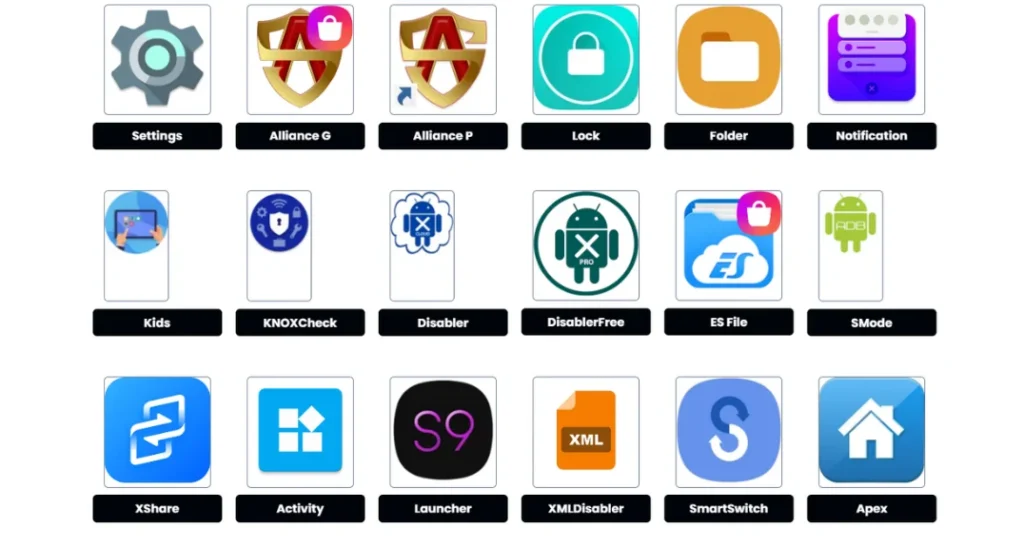
Unlock FRP Lock
The main purpose of this app is to help users unlock Android devices without needing the old Google account password after a factory reset.
Regularly updated
Neo FRP works with many different Android devices from various brands, making it a flexible option.
Secure to use
It is secure to use but it should be used carefully and legally to keep it safe and effective.
Free of cost
This useful FRP bypass tool can be downloaded for free, letting users unlock factory reset protection at no cost.
Quick Access Feature
The tool lets you unlock FRP without needing any extra software, so you can quickly use your Android phone once the lock is removed.
Access On Moblie
GSMNEO FRP 2024 is a powerful for Android users to bypass FRP locks. FRP locks protect user data, but sometimes bypassing them is necessary.
Simple Steps To Use GSM NEO FRP Tool On Android
- If you don’t have a PC and can't connect your Android phone to it, simply use your voice assistance tool or Tallback on the phone and go to Google Chrome.
- Type GSMNeo in the search bar, or Search vnromfrps.net/gsmneo-frp url to get the Shortcuts directly app access on your Android phone
- That will help you open the apps you want. Just download the required FRP bypass file and use your phone without your Gmail.
What Makes GSMNeo FRP Tool Special?
Easy Access and Use
The tool is designed to be simple, with clear instructions and minimal setup needed, making it one of the easiest apps to use on your device. You can quickly remove any PIN, pattern, or lock on your Android within a short time. Bypassing the FRP (Factory Reset Protection) lock is also simple. This app is important for keeping your device secure. You can use GsmNeo FRP for free.
Supports Top Brands
GsmNeo FRP works with many popular Android brands like Oppo, Huawei, and Samsung. It supports different Android versions, including Android 11, Android 10, and Pie 9.0. The app has a user-friendly interface that is easy to use on these major phones.
Compatible with Most Android Devices
GSMNeo FRP APK works with many different Android devices from various brands, making it a helpful tool for many phones. It works with many popular brands like Oppo, Huawei, and Samsung. It supports different Android versions, including Android 11, Android 10, and Pie 9.0. The app has a user-friendly interface that is easy for users to use on these major phones.
Pros And Cons of Using GSMNEO FRP
GSMNEO Tools give an instant solution for accessing your Android devices or bypassing the FRP lock without having your Google credentials. But there are always some drawbacks to using free apps. Here are the pros and cons of these tools you must know before using them.
Pros
Cons
How to Solve GSMNeo FRP Not Working
Factory Reset Protection (FRP) is a security feature on Android phones that prevents access after a factory reset unless you enter the original Google account details. Tools like GSMneo FRP can help you get around this protection, but they don't always work. If you have issues with gsm neo, follow these troubleshooting steps to fix the problem.
Confirm Compatibility
Make sure the GSMneo FRP tool works with your device model and Android version. Not all tools are suitable for every device or version, so check the tool's instructions or compatibility information.
Upgrade the Tool
Make sure you have the latest version of GSMneo FRP. The developers update it often to fix problems and support new devices. You can download the newest version from a trusted source.
Try a Different Tool
If GSMneo FRP isn't working, you can try other FRP bypass tools. Some popular ones are Bypass FRP APK, D&G Password Unlocker, and Pangu FRP Bypass.
Follow the Right Process
Make sure you follow the right steps when using GSMneo FRP. Skipping or doing steps wrong can cause it to fail.
Confirm Internet Access
To use FRP bypass tools correctly, you usually need a good internet connection. Make sure your device is connected to a reliable Wi-Fi network.
Turn Off Antivirus Software
Your antivirus software might block FRP bypass tools. Try turning off your antivirus for a little while and then use the tool again.
Enable Safe Mode
Restart your device in Safe Mode and then use GSMneo FRP. Safe Mode turns off any third-party apps that might be causing problems with the bypass.
Connect with Support
If you've tried everything and GSMneo FRP still isn't working, contact the GSMneo support team. They can help you troubleshoot the problem.
Wrapping Up!
GsmNeo FRP is a helpful tool for bypassing Google account verification on Android devices. It's easy to use, works with many devices, and effectively solves FRP lock problems. Users should be careful and download the app from trusted sources to avoid security risks. However, neo frp is a simple and effective solution for getting past FRP locks, making it a popular choice for many Android users who want to access their devices again.