SamFw FRP Tool Latest Version v4.9 Remove Samsung FRP one click
SamFw FRP Tool Unock Your Moblie Screen Lock Free Without any Fee.

Factory Reset Protection (FRP) is an important security feature on Android devices. It prevents unauthorized access following a factory reset by requiring the original Google account credentials. This is great for preventing theft. However, forgetting your login info can be a trouble. Fortunately, the new SamFw Tool v4.9 simplifies the process of unlocking your device.
The SamFw FRP Tool is a handy software designed to bypass FRP on Samsung, Xiaomi, LG, and various other Android devices. It also removes unwanted apps, updates firmware, and manages your phone. The latest version, SamFw FRP Tool v4.9, lets you remove FRP, turn off Knox, factory reset, enable secret codes, flash Odin firmware, format devices, open a browser, and install APK/xAPK files on any Samsung phone easily.
A Brief Look At SamFw FRP Tool v4.9
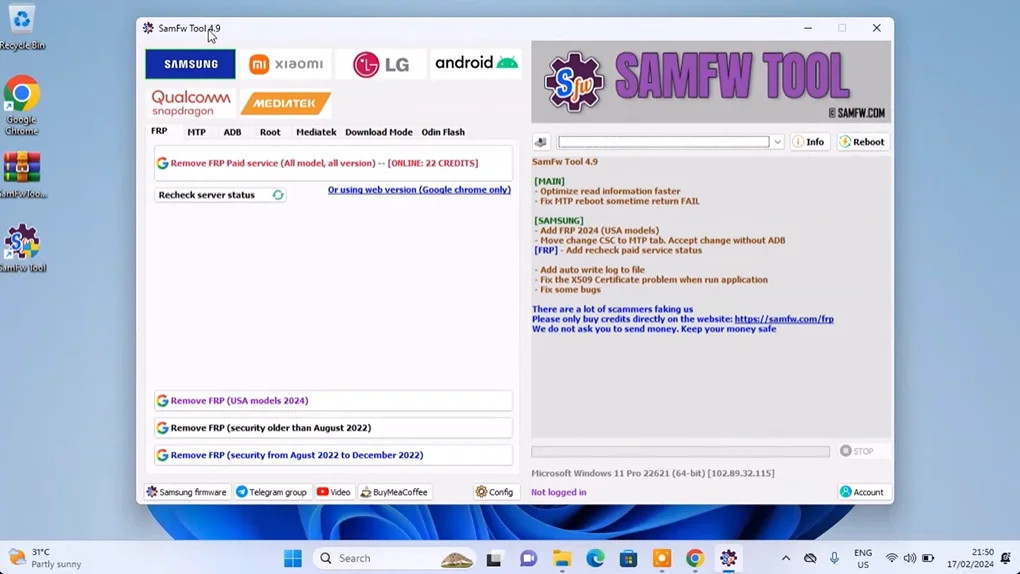
The SamFw Tool is a powerful software that can bypass Factory Reset Protection (FRP) on many Android devices. The latest version, SamFW FRP Tool v4.9, includes options to remove FRP, disable Knox, factory reset, enable secret codes, flash Odin firmware, format devices, open a browser, and easily install APK/xAPK files on any Samsung phone.
Special Features Of SamFw Tool 2024
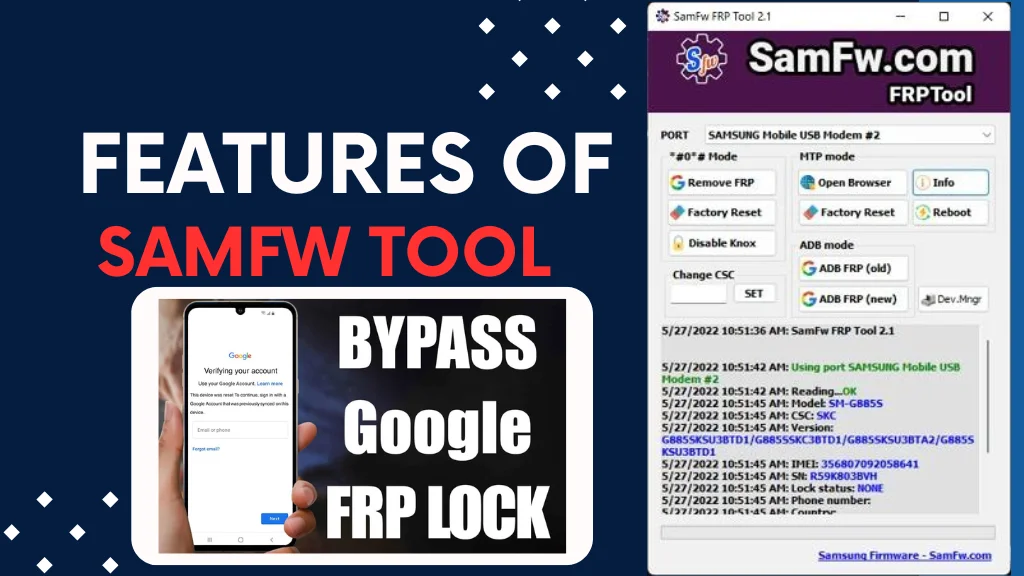
The SamFw FRP Tool unlocks Samsung devices smoothly, ensuring no personal data is lost. However, here are some features which make this tool different from others:
Bypass Different Android Security Locks:
This tool can bypass various security measures on Android devices, including PINs, passwords, facial IDs, patterns, and fingerprints.
ADB Mode Features:
With ADB mode, users can change the CSC and SN, remove the Samsung account from Settings, and enable mobile data on certain devices.
Download Mode & Odin Flash Features:
The tool helps users exit download mode, fix Soft Brick issues, and flash devices using Odin. It automatically detects the right file slots and ignores the MD5 checksum.
Wide Compatibility with Android Versions:
The SamFw FRP Tool is compatible with a wide range of Android versions, from Android 5 up to Android 13.
User-Friendly FRP Bypass:
With an easy-to-use interface, the SamFw FRP Tool makes bypassing Google FRP locks simple for beginners.
Guide To Download SamFw FRP Tool Latest Version 2024
Here’s a simplified version of the installation steps for the AddRom Bypass APK:
- Step 1:
Download the SAMFW FRP Tool v4.9 and extract the files to your computer.
- Step 2:
Open the SamFW FRP Tool to activate FRP ADB for Android versions 9, 10, 11, and 12 with one click.
- Step 3:
Right-click on the SamFwFRPTool.exe file and choose "Run as Administrator."
- Step 4:
Ensure that the Samsung USB Driver is already installed on your PC.
How To Use SamFw FRP Tool v4.9
Follow these instructions to use this tool on your phone.
Step 1: Connect Your Phone
- Connect your Samsung phone with FRP enabled to a Wi-Fi network.
- At the welcome screen, select "Emergency Call."
- Dial #0# to activate Test Mode.
- Now, connect your Samsung device (running Android 9, 10, 11, or 12) to your computer.
Step 2: Using the Tool
- Open the SamFW FRP Tool on your computer.
- Select the appropriate COM port for your device.
- Click on "Remove FRP" in the tool.
Step 3: Complete the Process
- Tap "Allow" on your phone to grant permissions.
- Wait until the FRP lock is unlocked.
- Select "Samsung Setup Wizard" to complete the setup.
Features and Modes Available In The SamFW Tool
MTP Mode:
- Launch your web browser (YouTube, Google Maps, Samsung Browser).
- Perform a factory reset.
ADB Mode:
- Change the Carrier Service Code (CSC).
- Turn on the Mobile Toggle.
- Remove the Samsung Account.
Download Mode:
- Restore to Factory Settings / SoftBrick Fix.
- Remove FRP (Factory Reset Protection) for Android 5/6 (two methods).
Odin Flash:
- Restart, Verify MD5, Erase NAND, and Install Flash firmware.
Xiaomi Functions:
- ADB: Bypass MI Cloud on Android 8.1, Enable Diag Mode (Root).
- Fastboot: Remove FRP (Factory Reset Protection) (Unlocked).
- Sideload: Factory Reset, Disable FRP, Reset MI Cloud, Bypass Mi Cloud Lock.
- EDL QC 9008 Mode: Various functions related to Mi Cloud.
LG Functions:
- MTP: Factory Reset.
- EDL 9008: Resetting Your Device and Disabling FRP.
Android Functions:
- Root: Remove Screen Lock.
- ADB: View Battery Details, Disable OTA Updates, Select Language, and Perform Factory Reset.
- App Manager: Uninstall Bloatware, Install APK/XAPKS/APKs.
- FRP: Launch Browser, Bypass FRP.
Final Steps:
- Choose the right tab and functions in the tool.
- Connect your Samsung phone by following the on-screen instructions.
- Wait for the PC to detect your device.
- Wait for the procedure to complete.
- Disconnect & Power On Disconnect your phone and power it on.
Advantages & Disadvantages Of SamFw FRP Tool
Pros
Cons
Best Alternatives Options Instead Of SamFw Tool
The SamFw FRP Tool is a popular option for removing FRP locks from Android devices, but there are other tools you can try:
Easy Flashing FRP Tool: Easy to use for bypassing FRP locks without technical skills. Easy Flashing FRP Bypass A good alternative to SamFw FRP Tool.
PassFab Android Unlock: Works with Samsung and other brands like Xiaomi, Vivo, and Huawei. Supports over 6000 Android devices.
iMyFone LockWiper: Removes FRP and screen locks without needing passwords or Google account info. User-friendly for Samsung FRP removal.
Wondershare Dr.Fone - Screen Unlock (Android): Supports over 2000 Android models and works on Windows, Mac, and Linux. A reliable choice for bypassing FRP locks.
Each tool has different features, so you can choose based on your needs.
Conclusion
The SamFw Tool is a user-friendly app designed to unlock various Android devices. It can bypass FRP locks and change CSC settings, supporting many brands like Samsung and Xiaomi. This tool is compatible with most Samsung models, making it easy to access your data. Whether you're a tech expert or just need a straightforward solution, the SamFw Tool is a dependable option for bypassing FRP on your Android device.
FAQs
Is the SamFw FRP Tool available for free?
Yes, the SamFw FRP Tool is free and easy to use for removing the FRP lock on Samsung devices.
Are there any free tools for removing Samsung FRP?
Yes, the SamFw FRP Tool is a free option for unlocking FRP on Samsung and other Android devices.
Is it possible to remove the FRP lock from a Samsung device without using a PC?
Yes, you can bypass the FRP lock without a computer. After a factory reset, you’ll need your Google account details and a specific image related to your device to unlock the screen.